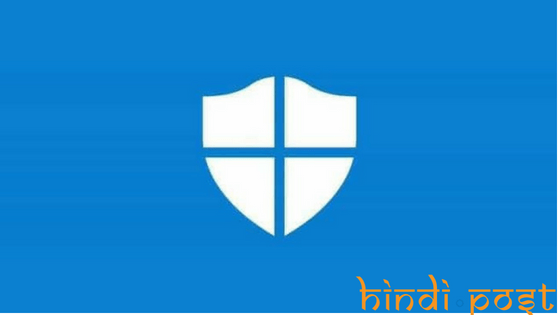
How to protect Windows computer free of cost
If you are using Windows computer and looking for an antivirus security to protect your computer from virus, malware problem then you don’t have to look around, Windows Defender is real-time protection which is working all the time to scan and notify you if it detects any security threat. It also runs automatic updates so you do not need to spend money on third-party security software. The best part of using this security program that it protect Windows computer free of cost.
Here is how Windows Defender work ?
- It can detect any threat on your device when you run a scan on your Windows.
- It keeps your device clean and updated with the latest windows update.
- Windows firewall on your device is managed by windows defender which protect your device from internet infections.
- Manage your family account and children’s account to monitor and control what they do.
- You can use the windows defender smart screen for Microsoft Edge to ensure security from the suspicious and unsafe website, files, and download.
Windows Defender show PC Status
It will show you the current status of your device if is protected or any issue with the information on when it was scanned last time, last updated and all the scanned files.
Schedule your scan with Windows Defender
Though it runs the automatic scan and updates if you want you can also schedule your scan time.
Here is how you can do it
1-Go to start button on left corner and type schedule a task in the search box and double click of opening this.
2-Now you can select task scheduler library and then double click on Microsoft now double click on Windows option on the left side.
3-Now scroll down to find Windows Defender on the bottom and double click on this.
4-Now you can select the trigger option and select new
5-You can now set your time and frequency and click ok to complete the process.
You can write to me in the comment box if you have any issue using the security on your computer.
Related posts:
