
We all use WhatsApp in our day to day life to stay in touch with people. We also share lots of personal and professional media files on WhatsApp. So let’s see How to protect the privacy on your WhatsApp account ?
Sometimes it is very difficult to protect our privacy when it comes to using social networking apps and websites, for example, people come to know when you are online and other activities. Today I am going to talk about the privacy on your WhatsApp account that you might not have used before.
Protect the privacy on WhatsApp account:
Hide Last Seen:
We all like our privacy and let somebody know only that we want them to know. But sometimes your last seen on WhatsApp tells a lot about yourself. So you can use WhatsApp privacy feature to hide your last seen on WhatsApp.
To do this you need to tap on the three dots given on the top right corner on WhatsApp.
Now tap on the Settings. Here tap on Account and then on Privacy.
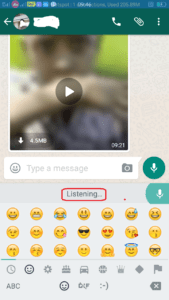
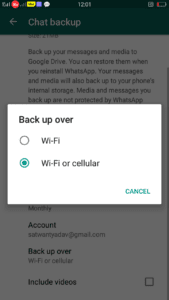
Tap on the Last seen and choose Nobody.
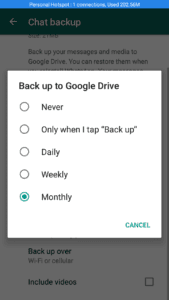
Please note: if you will hide your last seen, you will also not able to see anyone’s last seen on WhatsApp.
Hide or Show Profile photo
You can either show your profile to your contact only or to everyone or nobody.
For this setting, you need to go open WhatsApp.
Now go to three dots on the top right corner and tap on the Settings.
Tap on Account and then Privacy.
Now tap on Profile photo and make the change.
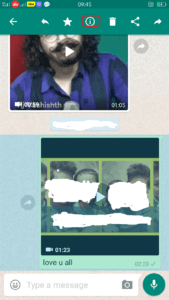
Hide About:
You can hide whatever you have written about yourself on WhatsApp. For example your name, and about like busy, available, sleeping, at school etc.
To hide about follow the same step and go to Privacy.
Now you need to click on About and make the change.
Hide Status:
If you update your status on WhatsApp and do not want everyone to see that status.
Then you can set privacy on status. Go to Privacy and tap on Status.
You can choose either to all your contacts or your contacts except or share with only person specific
So, friends, this is how you can set Privacy on your WhatsApp account and share things only a few close or with nobody. If you have any concern regarding the privacy on WhatsApp, you can write to me in the comment box and I will be happy to help you. Please like, share and subscribe to our website to get the latest update on our site.
Related posts:
